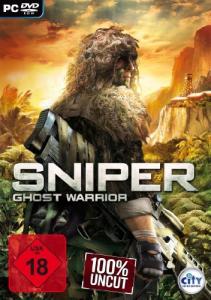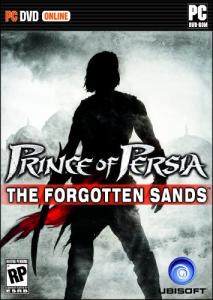Cara Download Torent : Torent mahluk apakah itu?,,hehe bagi anda yang tidak mengenal Torent. Torent adalah file extension dari aplikasi protokol BitTorrent yang berjalan pada Peer-to-Peer atau lebih dikenal dengan istilah “p2p protocol”, ketika anda mendownload dengan torrent sama halnya mendownload melalui http port, hanya saja bedanya terdapat pada cara mendownload packet, jika http menggunakan satu port pada single TCP socket dan pada port tertentu(port 80), BitTorrent menggunakan TCP socket yang berbeda-beda dan juga menggunakan random port pada setiap koneksi.
Kebanyakan teknologi torrent ini digunakan oleh para cracker yang mau menyebarkan hasil cracknya (terhadap suatu software) ke seluruh dunia. Bagi anda yang suka menggunakan aplikasi / program yang bersifat crack, ada baiknya anda menggunakan client torrent ini :-) Bagi anda yang memiliki suatu file yang ingin anda share, anda bisa menggunakan bittorrent ini dengan cara memasukkan file tersebut ke dalam list situs torrent (contohnya : http://thepiratebay.org/). Dari daftar list yang ada pada situs tersebut maka file dapat diambil dengan mengunakan program Bittorrent.
Cara Download Software menggunakan Torent
1. Pastikan anda mempunyai aplikasi client torrent, apabila belum punya silahkan download salah satu dari aplikasi client torrent di bawah ini :
Azeurus (10.1 MB)
Bittorrent (13.56MB)
Utorrent (267 KB)
BiComet (5.10 MB)
Foxtorrent (plugin firefox)
Turbotorrent
Bisa di search di google
2. Cari file yang ingin anda download dari torrent (seperti aplikasi, mp3, video, film, dll) dari situs penyedia atau pengumpul file torrent seperti :
http://www.mininova.org/
http://www.torrentfreak.com/
http://www.torrentz.com/
http://torrentscan.com/
http://2torrents.com/
http://thepiratebay.org/
Cara pakainya adalah sebagai berikut :
Langkah 1
Cari program torrent yang akan sesuai dengan kebutuhan Anda, klien yang paling umum adalah uTorrent, Banjir, Vuze, BitTorrent, dan Opera. Ada banyak klien lain yang tersedia juga.
Download software utorrent, disini dan menginstalnya di PC Anda
- Buka aplikasi client torrent dan klik file torrent yang baru di download tadi, misalkan aplikasi Utorrent
Langkah 2
Pergi ke situs torrent dan mencari file yang ingin Anda download
- Buka salah satu situs di atas dan cari file torrent yang ingin anda download
biasanya berekstensi *.torrent) dan klik DOWNLOAD THIS TORRENT
Langkah 3
Buka software utorrent yang sudah diinstal
Tambahkan link torrent download pada perangkat lunak Anda
File -> Add Torrent

Langkah 4. cari file torrent yang telah di download biasanya berekstensi *.torrent)

langkah 5. Menentukan tempat dimana file mau disave...

Download Utorrent.exe
Sebaiknya berhati-hati dalam menggunakan jaringan bebas seperti bittorrent (P2P) seperti ini. Hal ini dikarenakan komputer kita terkoneksi secara langsung ke komputer orang yang menyediakan file yang kita download. Bisa jadi kita terkena virus atau malware yang ada di komputer orang tersebut
Istilah-istilah dalam torrent :
1. tracker : berfungsi sebagaiserver yang mengatur lalu lalang dai potongan-potongan file torrent tersebut
2. Peer : hubungan peer-to-peer pada komputer, artinya orang yang dalam mendownload tersebut terkoneksi secara langsung dengan kita, entah sebagai pendownload maupun pengupload kepada kita
3. swarm : jumlah keseluruhan orang yang terlibat dalam jaringan yang tercipta dari aktifitas download kita tersebutsumber : http://rachman-hidayat.blogspot.com
http://browseindonesia.blogspot.com/